In today’s digital age, managing finances efficiently is crucial. Bank statement conversion is a process that can significantly enhance your financial management by transforming PDF bank statements into more usable formats like Excel, CSV, and QBO. In this article, we’ll walk you through the steps of bank statement conversion and explain why it’s essential for easier budgeting.
What is Bank Statement Conversion?
Bank statement conversion refers to the process of converting PDF bank statements into other formats such as Excel, CSV, or QBO. This process is typically automated using specialized software or online tools. The primary goal of bank statement conversion is to make financial data more accessible and easier to analyze.
Step 1: Choose the Right Conversion Tool
The first step in bank statement conversion is selecting the right tool. There are numerous online tools and software available that can convert PDF bank statements to Excel, CSV, and QBO. Look for a tool that offers high accuracy, supports multiple formats, and provides a user-friendly interface.
Step 2: Upload Your PDF Bank Statement
Once you’ve chosen a conversion tool, the next step is to upload your PDF bank statement. Most tools allow you to drag and drop the file or browse your computer to select it. Ensure that the PDF is clear and legible to avoid any errors during the conversion process.
Step 3: Select the Desired Output Format
After uploading the PDF, you’ll need to select the desired output format. Whether you need the data in Excel, CSV, or QBO, the conversion tool should offer these options. Choose the format that best suits your needs.
Step 4: Download and Analyze the Converted File
Once the conversion is complete, you can download the converted file. If you’ve chosen Excel, you’ll receive a spreadsheet that you can open in Microsoft Excel or Google Sheets. For CSV, you’ll get a comma-separated file that can be imported into various software applications. If you’ve converted the file to QBO, you can directly import it into QuickBooks Online.
Why Bank Statement Conversion is Essential for Budgeting
Bank statement conversion is essential for budgeting because it allows you to:
- Automate Data Entry: Manual data entry is time-consuming and prone to errors. Bank statement conversion automates this process, ensuring accuracy and saving time.
- Gain Insights: By converting your bank statements to Excel or CSV, you can use advanced data analysis techniques to gain insights into your spending habits and financial health.
- Integrate with Accounting Software: Converting your bank statements to QBO allows you to seamlessly integrate your financial data with QuickBooks Online, making it easier to manage your accounts.
Conclusion
Bank statement conversion is a powerful process that can streamline your financial management and make budgeting easier. By converting PDF bank statements to Excel, CSV, and QBO, you can automate data entry, gain valuable insights, and integrate your financial data with accounting software. Start using bank statement conversion tools today and take control of your finances.



Average Rating